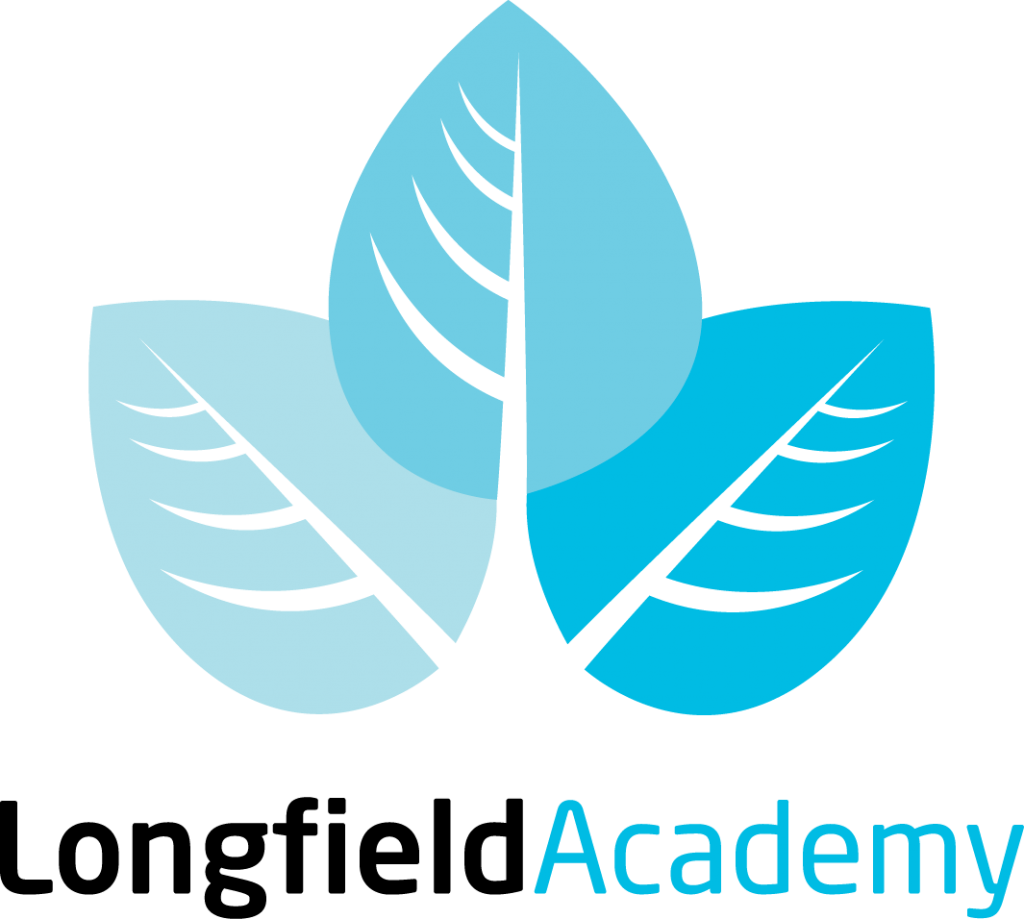Dear Parents/Carers,
Longfield Academy requires parental consent via MCAS in order for us to generate a Unifrog careers education account for students in Years 7 and 8. Please read the below information on what Unifrog is and how you can provide your consent choice.
What is Unifrog?
Unifrog is a careers futures platform which allows students to collate experience and receive personalised support. The academy subscribes to the platform so it will not cost parents/carers anything at all for their child to access the features. It is widely used in secondary schools around the UK and is highly regarded as a leading platform for careers education. You can find out more information about Unifrog on their website: https://www.unifrog.org/about
Why do we use Unifrog?
Unifrog is a very diverse platform, and it offers a wide range of tools and resources which students and staff can use. Unifrog brings together careers and education to help students identify pathways appropriate for them, and to help them reach their goals. We intend students to use Unifrog both in their own time, but also occasionally during tutor times and other relevant activities.
What personal information will the academy provide to Unifrog?
We are requesting parent/carer consent for Longfield Academy to provide your child’s name, form group and school email address to Unifrog. This is the minimum data required in order for Unifrog to create an account for your child. We do not provide any other personal information to the platform, unless your child opts to do so themselves.
How do I specify my consent?
Due to data protection laws, we are unable to automatically create accounts for students in Years 7 or 8, as not all students are aged 13. Therefore, parents need to specifically “opt-in” for an account to be created. This can be done easily through your MCAS app. Simply log in, select “permissions” from the navigation bar and you will see only one option on this menu:
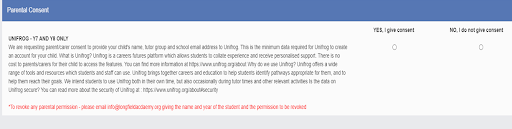
You would need to select “YES, I give consent”, which would allow us to generate the account for your child. You do not need to take any other action.
What happens if I do not wish to give consent?
It will mean that your child cannot access the Unifrog platform until year 9, or unless your decision to give consent changes. This will mean that during tutor time when other students may be using the platform as part of their careers education, your child may have to access alternative activities, and will not be able to use the features it has to offer.
Can I change my mind, and revoke consent?
Yes, you can. If you wish to do that you must email info@longfieldacademy.org stating the name and year of the student. We will action your request as quickly as possible, and Unifrog advise it can take up to five working days to process.
Is the data on Unifrog secure?
You can read more about the security of Unifrog data here: https://www.unifrog.org/about#security
Should you have any further questions, or need assistance accessing MCAS, please contact the school office.
Yours faithfully,
Mr M. Lowe
Assistant Principal