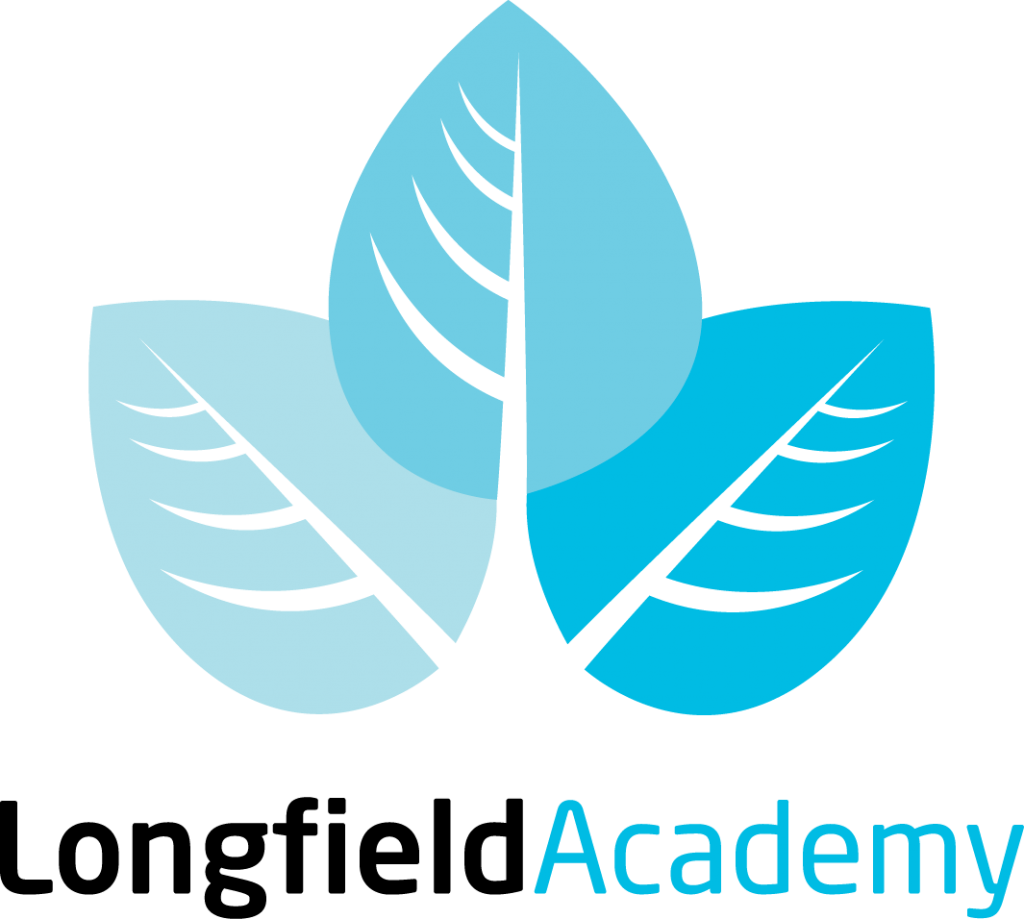Our full remote education policy document can be found on our policies page.
In the event that the academy is required to partly or fully close (e.g. due to extreme weather conditions, or if advised to do so by government authorities), we will switch to remote education. Remote education continues to promote subject scholarship, provides continuity of education and students continue to learn according to the planned curriculum in each subject area.
Students will follow their normal timetable (using the normal academy day timings). During lessons, teachers will provide an appropriate mix of blended learning; which will normally take the form of a roughly 20 minute live lesson, followed by a range of activities. During the timetabled lesson time, teachers will be available in the respective Google Classroom to assist students as much as possible.
Aims of Remote Education
- We continue to teach as much of the normal planned curriculum as possible. In practical subjects, we use video demonstrations where possible/appropriate.
- In the event that a live lesson cannot be delivered, or where it is more appropriate for the subject, the teacher will set work (which might include a pre-recorded lesson). Teachers will post clear instructions on their respective Google classrooms so students know arrangements for the lesson.
- Students are expected to have their cameras and microphones off; communication with the teacher/peers is mainly via the chat function but the teacher can also invite a student to unmute in order to offer their response to a question.
- We expect students to put learning first, by fully engaging with the work and behaving appropriately at all times. Behaviour that falls short of expectations will be sanctioned inline with the academy behaviour policy.
Using Google Classroom
Students will be familiar with using Google Classroom and their Chromebooks. However, you may find this guide useful as a reminder for how to access remote education
Are you experiencing any difficulties logging in or accessing classrooms? Please contact your child’s college who will be able to assist.
Wellbeing via Remote Education
Changes to routine can affect the wellbeing of young people in many different ways. It can also be challenging if normal in-person provisions of support become unavailable. Below are some online resources which can be accessed to help with wellbeing:
Parents/carers are reminded that even during times of remote education, the academy pastoral system is still in operation. Contact your child’s college for more information or support.
You can also find additional information on our other relevant content pages:
Safeguarding Protocol for Live Teaching via Remote Education
- Students and staff are only to use their Longfield Academy issued Google logins to communicate with each other. No personal information is to be shared, nor any other means of communication is permitted.
- Students and staff will continue to maintain high levels of professionalism, and treat any online lesson in the same way as they would treat a normal classroom lesson. This includes using appropriate language.
- Cameras must be turned off for the pupils.
- Staff may choose, when appropriate, to have their cameras on. In the event staff do use their own camera, it should be only the staff member in view using either a plain wall, or a stock image/blurred background.
- Students may not take screenshots or video recordings of their live/virtual lessons. The teacher who is running the live lesson may take a recording of part/all of the session (e.g. to share a demo video that students can rewatch). Any such recordings will be posted to the classroom after the lesson has concluded.
- Live lessons will only commence if more than one student joins. If only one student joins, the teacher will disband the live lesson and instead set alternative independent work via the classroom.
- Staff will consider the needs of vulnerable pupils and SEND pupils.
To report safeguarding concerns, please see our safeguarding page for guidance.